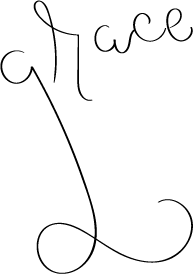9th Street Books, in its current form, is over three years old. The site itself has existed for . . . seven? I can’t even properly remember. The point is, I’ve been blogging for a while now, and during that time have seen this space grow and change with the times. Blogging in 2021 is different for sure — but that doesn’t mean there aren’t a few tried and true tricks that have stuck around, and will likely continue to do so. Here is pretty much everything I have learned from my experience as a blogger (including the things I regret) that I hope will help new bloggers get going.
new blogger tip #1: Squarespace vs. WordPress
A time-old debate. Of course, I’m not an expert on the subject matter, but I’ve been around for a while, and for someone who doesn’t have a degree in computer science, I’d consider myself to be fairly tech-savvy.
This may sound like I’m about to dive into something complicated, but don’t panic — right now, you don’t need to learn any extra skills. I just want you to think of your blog’s future, and where it might take you. That might be hard right now, and that’s okay (I had no grand “plan” for 9th Street when I started blogging), but you are only going to be at the beginning of things once. Now is the time to make sure you have a solid foundation.
As you might know, I started 9th Street basically because I had a site laying around. Weird, I know, but it was leftover from a project my friends and I started back in high school, and ended after heading to college. I was the one who did all things technical, because it has always been an interest of mine, but I wasn’t experienced in creating a “professional” website. Up until that point, I’d had a few WordPress blogs just for fun, but I didn’t take them seriously.
When it came to creating a new site for a project that was creating a bit of revenue, I didn’t think too much before investing in a Squarespace plan and domain name. (Full disclosure: Plans and subscriptions to Squarespace have changed since I joined, and my membership was grandfathered in. I don’t know too much about pricing and what features go with which plans currently because I’m in a special situation, and might have some features others don’t.)
When our annual renewal came around, I realized I missed having a reason to create content and basically had minimal setup to do, so I decided to try blogging for a year. I could justify the cost if it was something I ended up enjoying. So here we are, a few years later. I’d like to think I’ve improved since then.
All of this is to say: I wasn’t really thinking of the future.
Not something you need to worry about now, necessarily, but down the line, you will almost certainly run into hurdles that are hard (or virtually impossible) to overcome as you try to grow. More often than not, I’ve found workarounds to my problems, but it isn’t always the simplest answer, and like I’ve said, I’m someone who enjoys figuring out how to make stuff work.
One aspect that I don’t see a lot of bloggers talk about is utilizing Squarespace Developer Mode, which basically lets you customize your Squarespace website further, but if you have no experience with coding, it can be pretty daunting. Developer Mode also isn’t supported — if you break your site, Squarespace’s help team (while amazing), isn’t really able to help you there. From my experience, it is intended for actual, well, developers — remember, Squarespace’s primary goal is to make website building easy and accessible to your everyday person, so this makes sense.
Similarly, a lot of beginners will confuse WordPress.com and WordPress.org. I haven’t had experience with either in a while, so I can’t go into specifics but I can help you know the difference between the two if you don’t already.
WordPress.com is basically a Squarespace alternative — it is an online platform that has a reputation for being fairly easy to grasp, and also works on a subscription system (although you can start for free). WordPress.com also means you don’t have to worry about hosting — for the most part, your site works right out of the box.
WordPress.org, on the other hand, is probably what you will want to go with if you are serious about making your site the best it can be. It is a free, open-source software that you need to download, but is capable of even more customization. You also get to choose important things like hosting. It is really the bare bones software of blogging, but is powerful and comes with pretty much no limitations.
There are great arguments out there for both Squarespace and WordPress (and other tools), and there are pros and cons for each. I’ll be honest — I am in the process of transitioning over to WordPress at the moment, and it is a bit painful. However, it has capabilities that Squarespace does not — simply put, as much as I love Squarespace and their team, I have outgrown them with their current offerings.
There’s no “right” answer here, and just because I’m making a certain decision does not mean you need to follow my lead. All I’m saying is that everyone’s situation, preferences, and end goals are different, and you should take all of this into account before you dedicate yourself to a specific platform.
new blogger tip #2: Not Utilizing Pinterest Sooner
People have been snubbing Pinterest lately (in large part due to their “idea pins”, which no one seems to know how to use), but the truth is, I don’t think they are going to lose out on much. Social medias have come and go over the past few years, but Pinterest has remained a constant — especially for bloggers.
I avoided it for the longest time, mostly because I didn’t really understand how the site worked besides scrolling and pinning home decor ideas on my own personal profile. But of course, I eventually caved, and almost immediately regretted my hesitancy. Most bloggers I know, in fact, do not rely on SEO alone to garner traffic — many will admit that the majority of their traffic comes from Pinterest clicks.
That’s because Pinterest is a search engine. Yep, there’s a social aspect to it, but think about the function of the website — when visiting, most users tend to already have plans in their head for what they want, say, a DIY project. They will then search terms for inspiration and ideas, not go for a specific profile, as any other social media encourages.
Like Google, Pinterest tries to provide their users with the most relevant results. Studies on the matter have shown that most Pinterest users come to the site with intention, which is a huge help to bloggers considering the click-thru rate is a bit higher, and not necessarily based on your own personal following or brand. Anyone can show up on Pinterest.
Pinterest posts also tend to have a longer shelf-life. If you post on Instagram or Facebook, that is going to get you attention for what, a day? A week if you are lucky? Pins are a lot more bang for your buck — they will stick around, and honestly, my most “successful” pins have taken a month or longer to really get going. You never know when that work is going to pay off, and it is certainly a rewarding feeling when future you sees a surprise spike in website traffic.
Here’s my recommendation: next time you scroll through Pinterest and are convinced to click through to a website, keep a board (can be private if you wish) that is soley for “clickable pins”. That way, when you go to get inspiration for creating pins on your blog posts, you can go back and analyze what worked on you. After all, not many of us started out in marketing and aren’t always savvy as to what makes a user click and read further. But, you yourself can be a pretty good test subject.
Take notes, imitate the aspects that caught your eye, and repeat until you find something that works. You’ll hear a lot that you should create multiple pins for each post because, unfortunately, Pinterest is all about trial and error in the beginning.
new blogger tip #3: Website Speed
Website speed is important, you will probably come to find out. Especially with a Squarespace-hosted site, as there isn’t much you can do on the backend to speed things up. (Not sure about WordPress.com, but I feel that there might be a similar issue there as well.) I was * vaguely * aware of SEO when I started blogging, but I wasn’t hyper-aware of pleasing the Google Gods like I am today. And Google likes speed.
To be fair, so do readers. I’m not even sure where I got this stat to begin with, but it has been in my head ever since: 1 in 4 readers will leave a blog if it takes longer than 4 seconds to load. And personally, I think that is quite a liberal estimate. It might seem crazy, but imagine yourself staring at a blank screen and then count out four who seconds in your head. Internet of the past, no?
The point is, speed is a key factor that can make or break a reader’s visit, and Google knows it. In 2021, we want things immediately. It’s basic marketing, and Google is always about giving the people what they want. Which is why you need to be faster.
When I began, I had no idea this was the case, and ever since have been going back to correct my old webpages and make them quicker. I have a spreadsheet. But, that’s time I could easily have used writing new material, if I’d had the foresight back then.
As I mentioned before, there isn’t a lot you can do for your Squarespace site when it comes to loading speed, and honestly, I don’t think the majority of bloggers are interested or even willing to go into the weeds there, especially if they are more about the writing part of the blog and not the technical aspects. So, here’s my best tip, and one that absolutely anyone can use: make your pictures smaller.
Pretty simple, right? Before I go to place images on my webpage, I make sure each and every one of them has been ran through and optimized. It seems like a tiny tip, but for me, it worked wonders on my loading time.
Here are a couple well-known tools for testing your website speed (I would recommend trying out more than one just because the results can and do vary):
And here’s the site I use to make my images smaller (without sacrificing quality):
bonus tip
If you have any other questions, the undisputed blogging and SEO master is Neil Patel. He comes off a lil gimmicky, but really is useful. You can find his site here.
If you have any other questions you want to ask, feel free to drop a comment below or shoot me a note — I’m happy to help where I can!
Blogging is one of my longest-lived and favorite hobbies, and I hope these tips help it become one of yours, too.
Love,